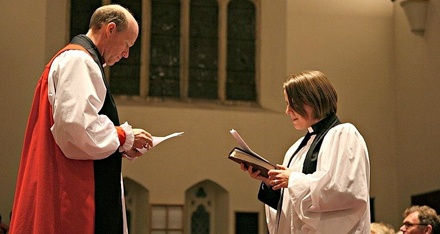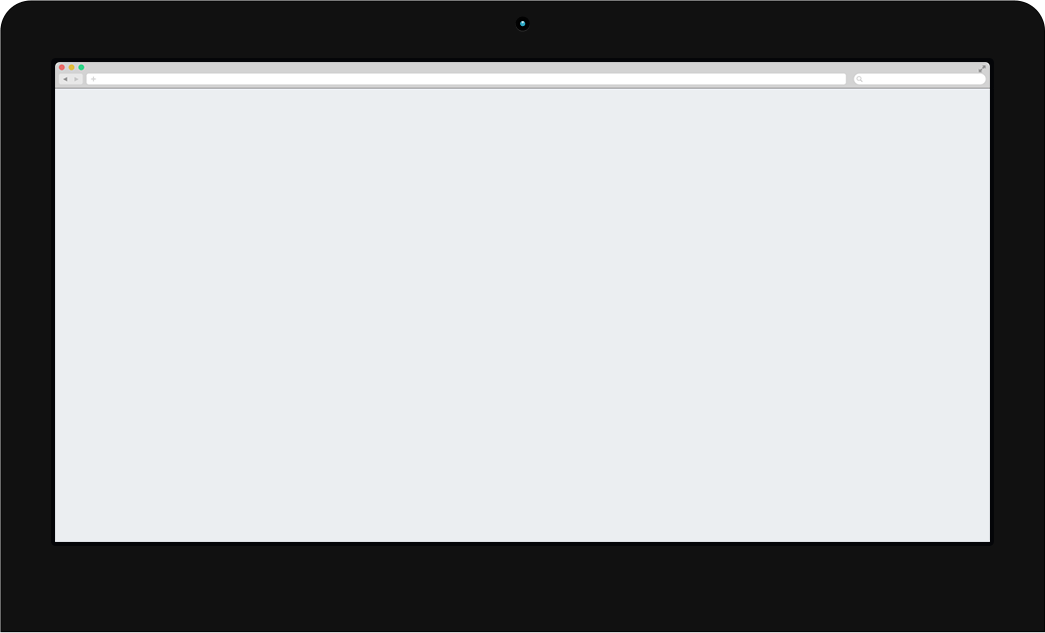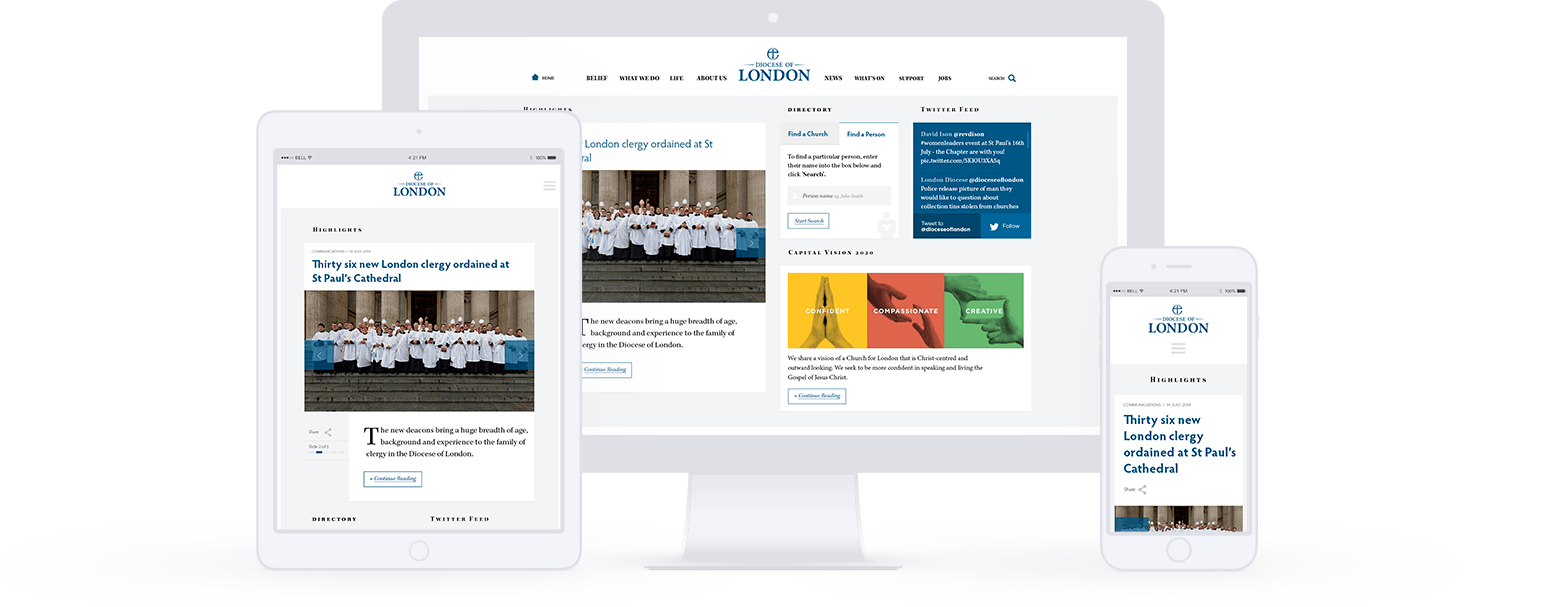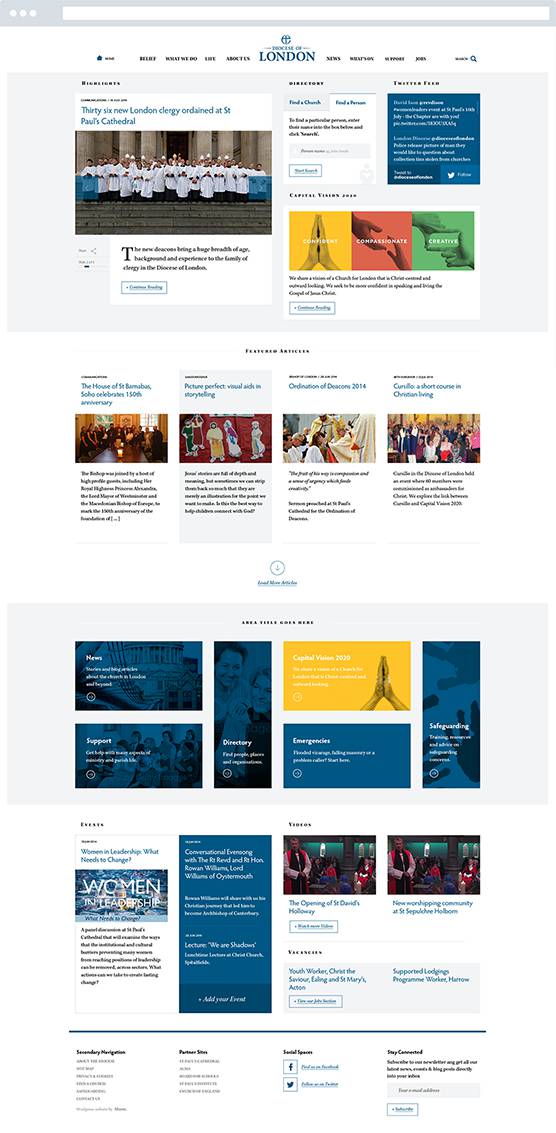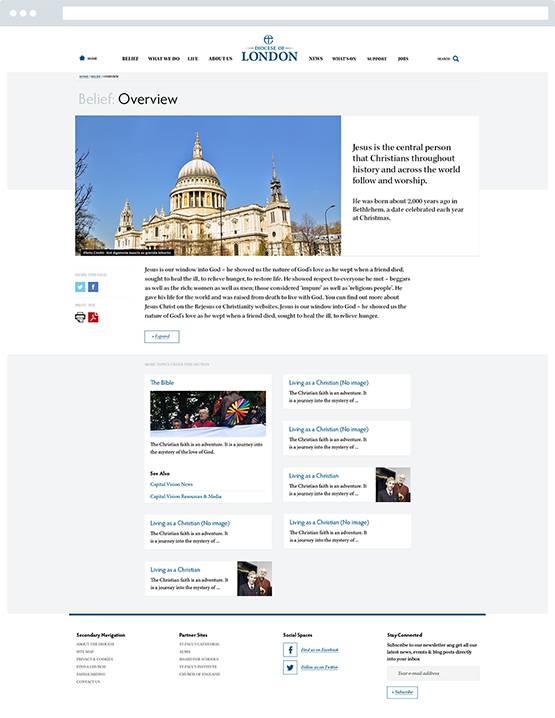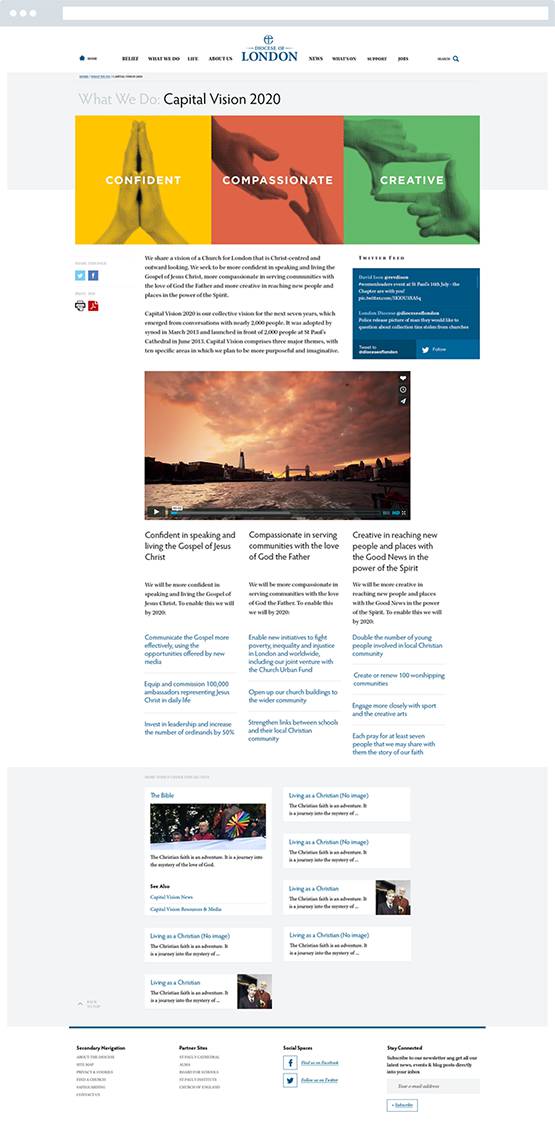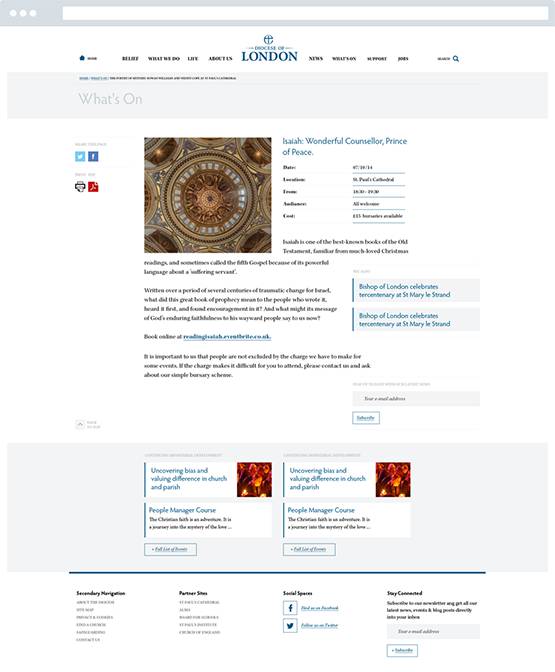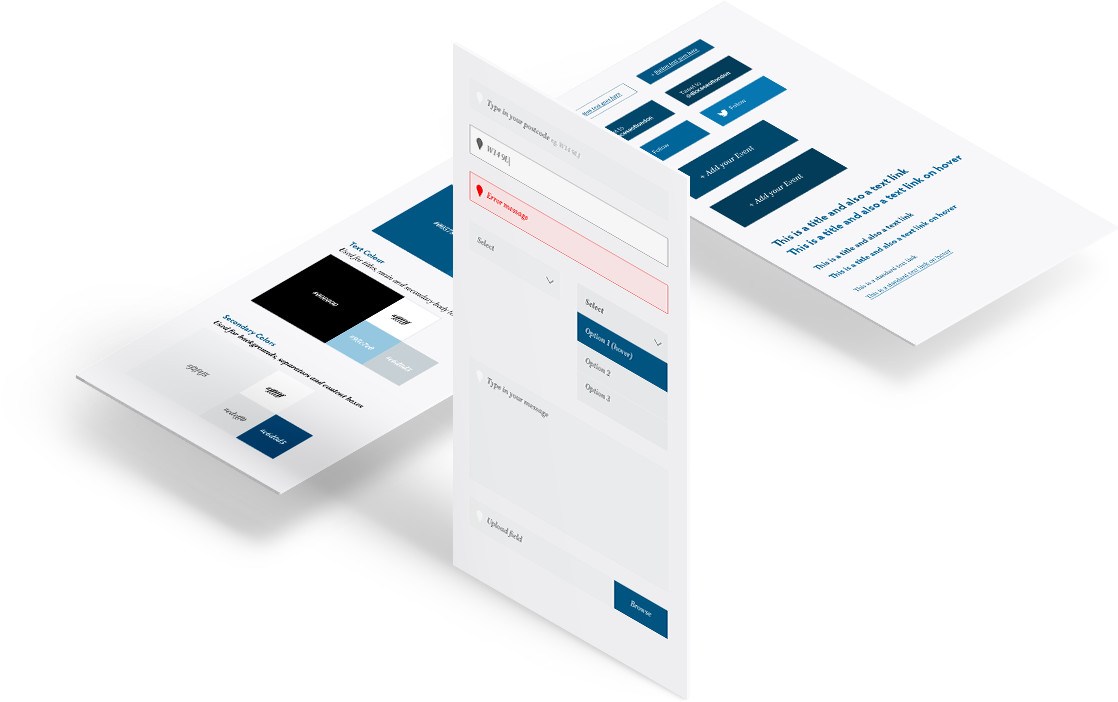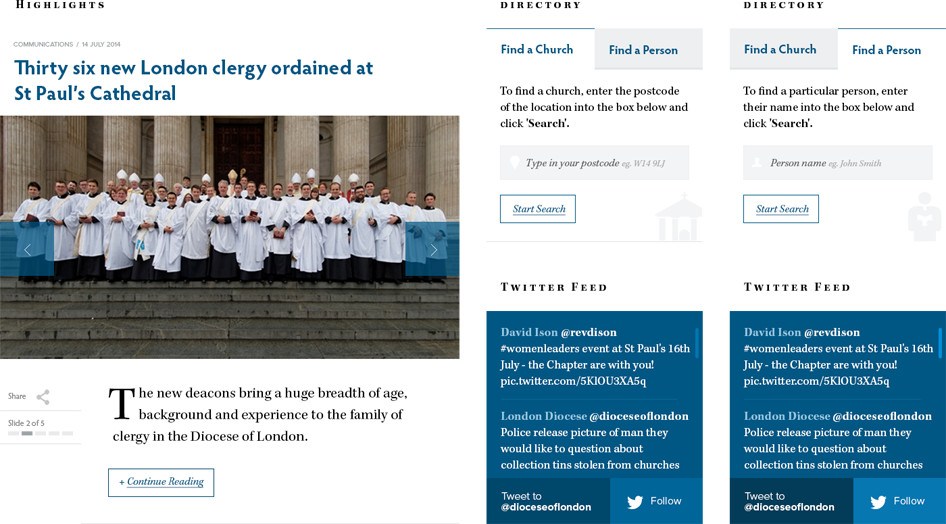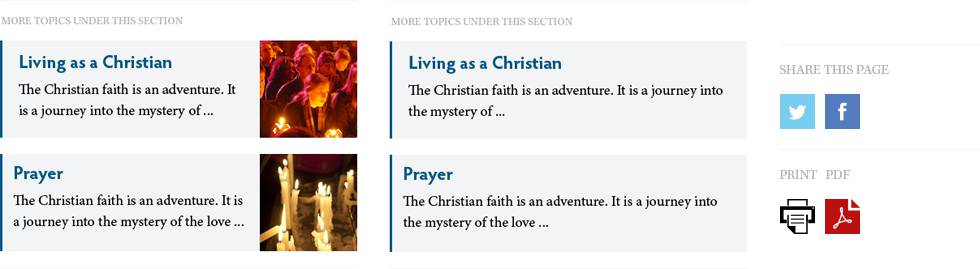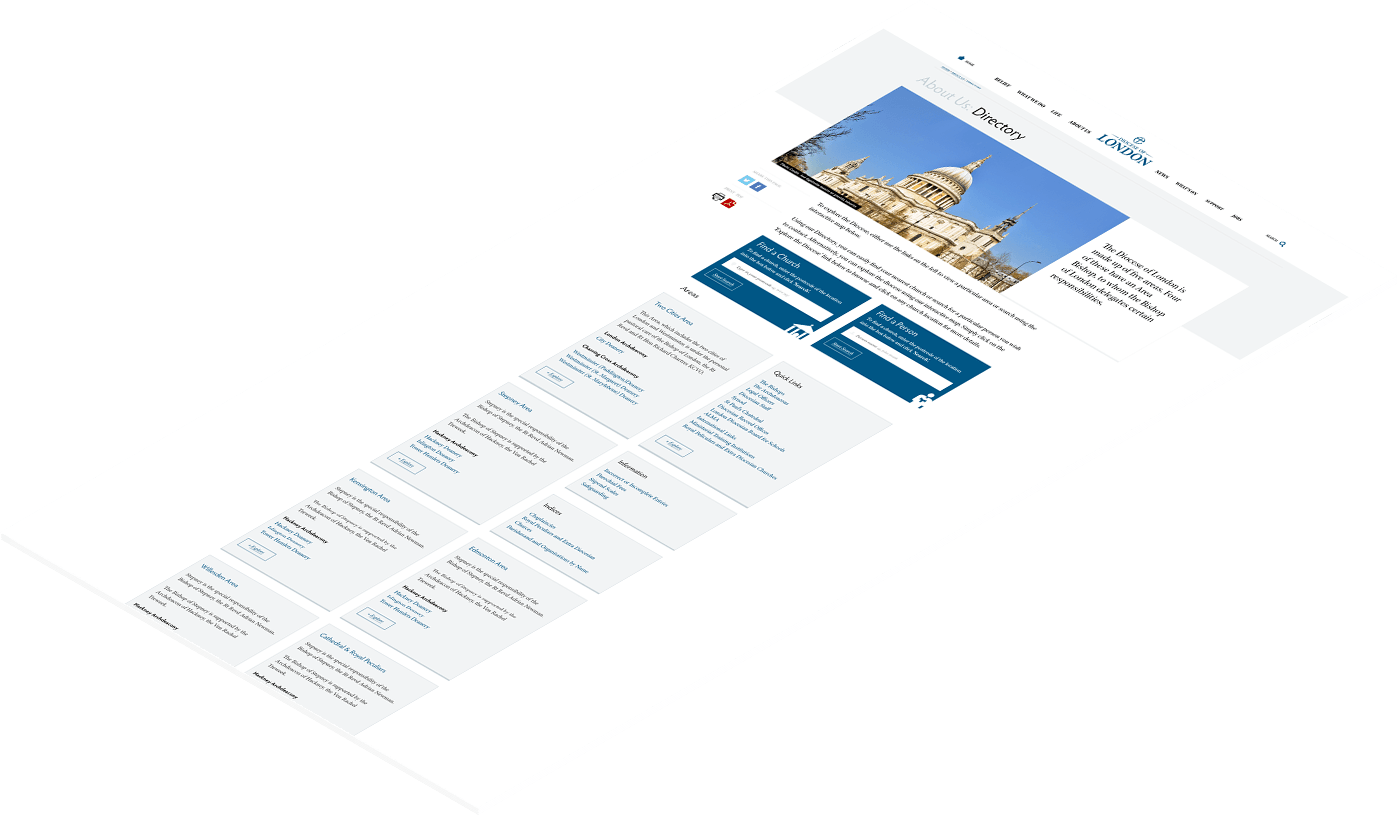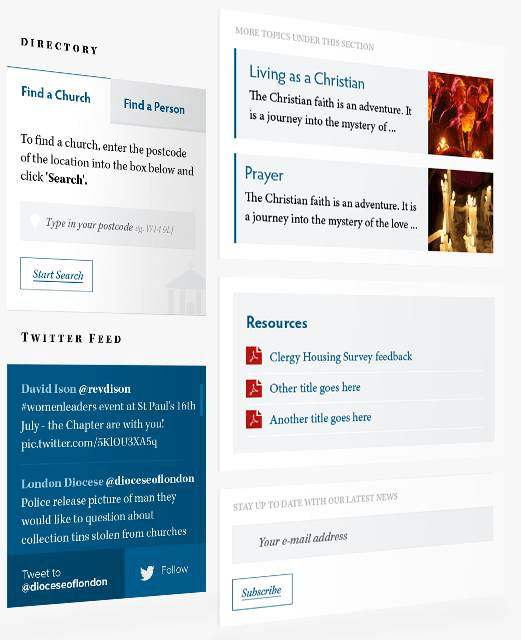The editor
I need to be able to plan, track, schedule, edit and publish news and blog pieces from the team of 20+ writers. I need control over SEO settings and what we share on our social media channels. I need a workflow system to approve content changes made by other members of staff.